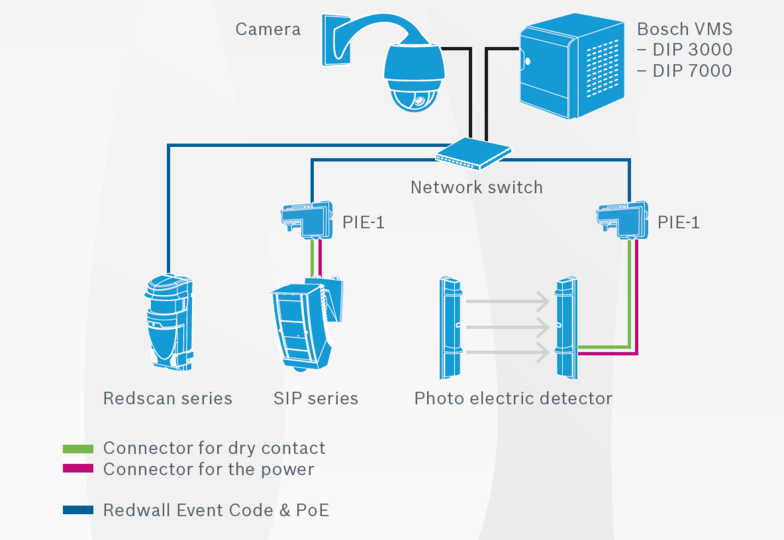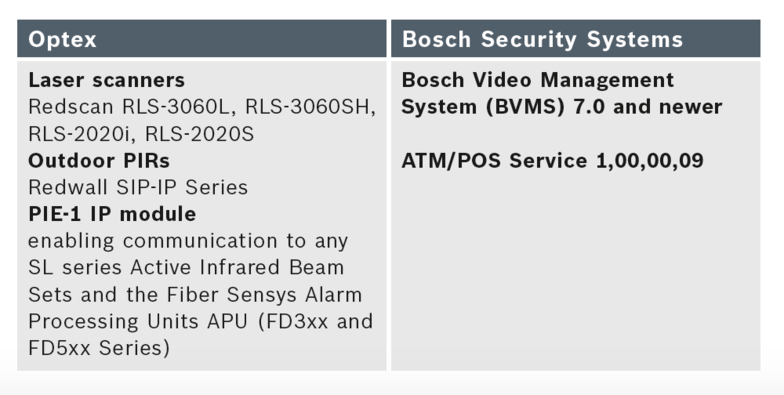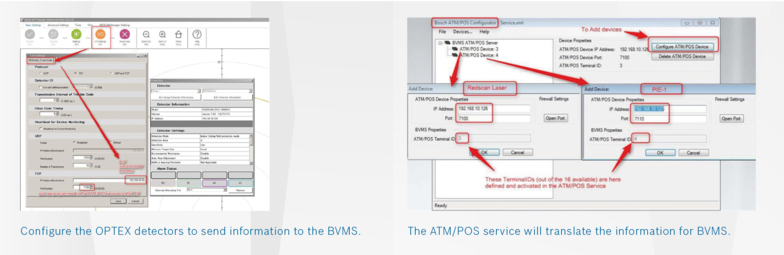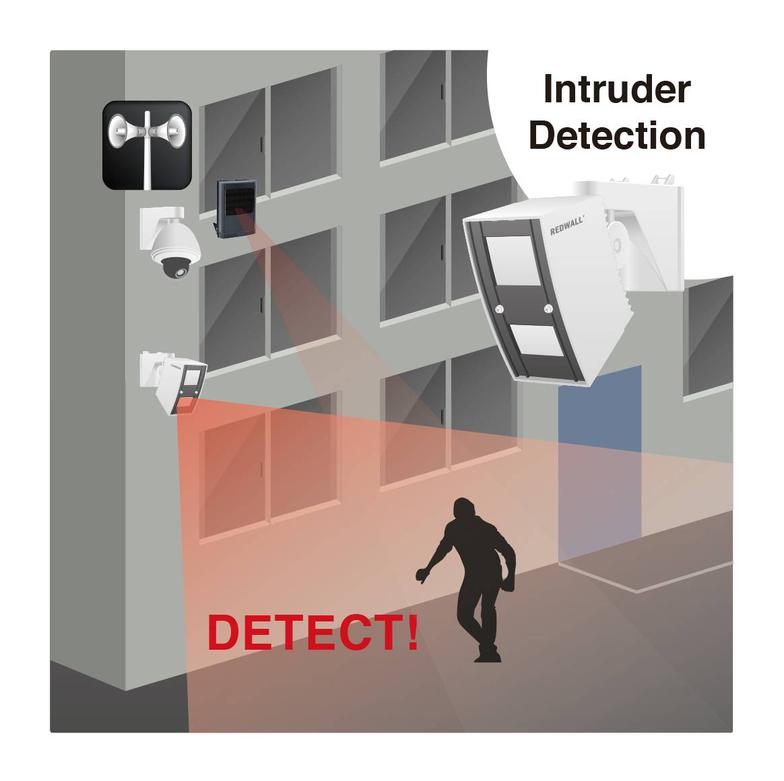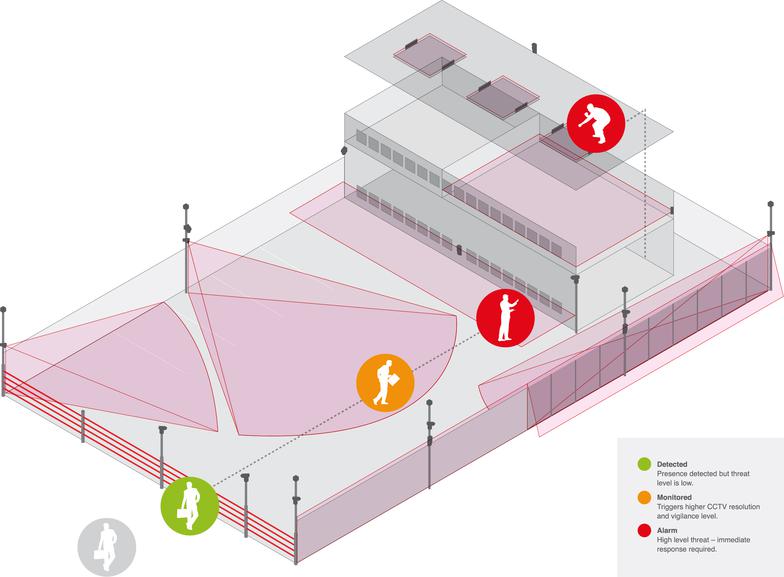Increase the value of Bosch Video Management Software and IP Video Surveillance
- Reliable event-triggered security systems to protect perimeters, approach, buildings, roofs and valuable critical assets
- Effective and precise detection of intruders in any lighting conditions and environments
- All Optex sensors are supervised by BVMS providing status information
- Flexibility to choose from a wide range of IP sensors and detection technologies
Remotely monitored systems are event driven and rely on a trigger:
MOTION EVENT DETECTED
Immediate Security Action Requirements:
- High Frame Rate Recording
- Full power, zoned lighting
- Visual verification
- Appropriate Response
Detection is the First Step
Optex has definitive product specifications for motion detection for IP perimeter applications. This includes:
- Environmental conditions that lower the effectiveness of IP video detection and surveillance
- Varying Site Configurations
- Integrated System and Power Requirements
Definitive IP Sensors And Detector Product Specifications
Multiple IP Sensor and Detection Technology
Optex's multiple IP sensor and detection technology options gives you flexibility and choice based on your application needs
Pair Video Detection Technologies Optex IP Sensors and Detectors
OPTEX DOUBLE KNOCK IP VIDEO SURVEILLANCE SOLUTION
Create an alarm condition when the physical detector triggers a motion event, activating camera and video analytics while reducing false alarms caused by environmental changes
See how you can maximize the value of your VMS using Optex IP detectors
“Both video analytics and thermal imaging can add an additional layer of protection to any perimeter-specific application. When used in conjunction with more traditional perimeter solutions, the degree of protection that can be realized is significant!”
Benchmark Magazine Sept 2013
OPTEX and Bosch are Official Technology Partners. Click here to view application note.
Visit www.ipp.boschsecurity.com for details on the Bosch Integration Partner Program
Click here for the BVMS setup manual